How to Read Autocad Hvac Drawings

I learned to read different kinds of HVAC drawings through years of working in the HVAC industry. I thought if junior engineers are able to know how to read HVAC drawings earlier, they are able to come out with a better HVAC system. So, I decided to create a course with a series of posts to explain how to read HVAC drawings.
In this course, I have 5 posts on how to read HVAC drawings. These 5 posts are:
- Title block & symbols
- Ventilation system
- Air conditioning system
- Control panel diagram
- Section, schematic & elevation drawings
In this post, you'll learn the basics of the title block of engineering drawings. You'll understand what should be included in a title block and why they exist. A good title block can help you to communicate with readers better and also, improve your professionalism.
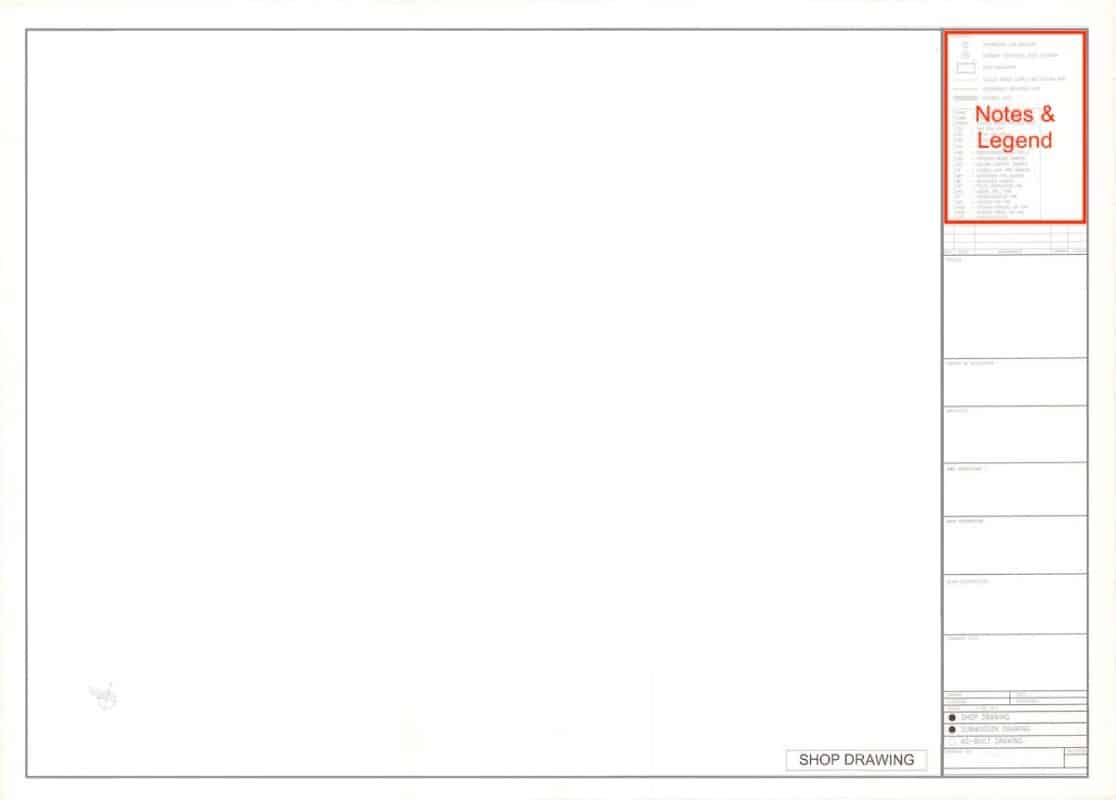
Notes and Legend
This section of the drawing consists of notes such as disclaimers, things to highlight and how to read the drawing. Also, HVAC symbols and legend are usually included in this section to help readers to understand the drawing.
Some consultants write detailed specifications extracted from the original tender contract here such as duct insulation thickness and support bracket materials
This section is often neglected by many junior engineers. I always suggest junior engineers read this section carefully because sometimes, important information can be found there.
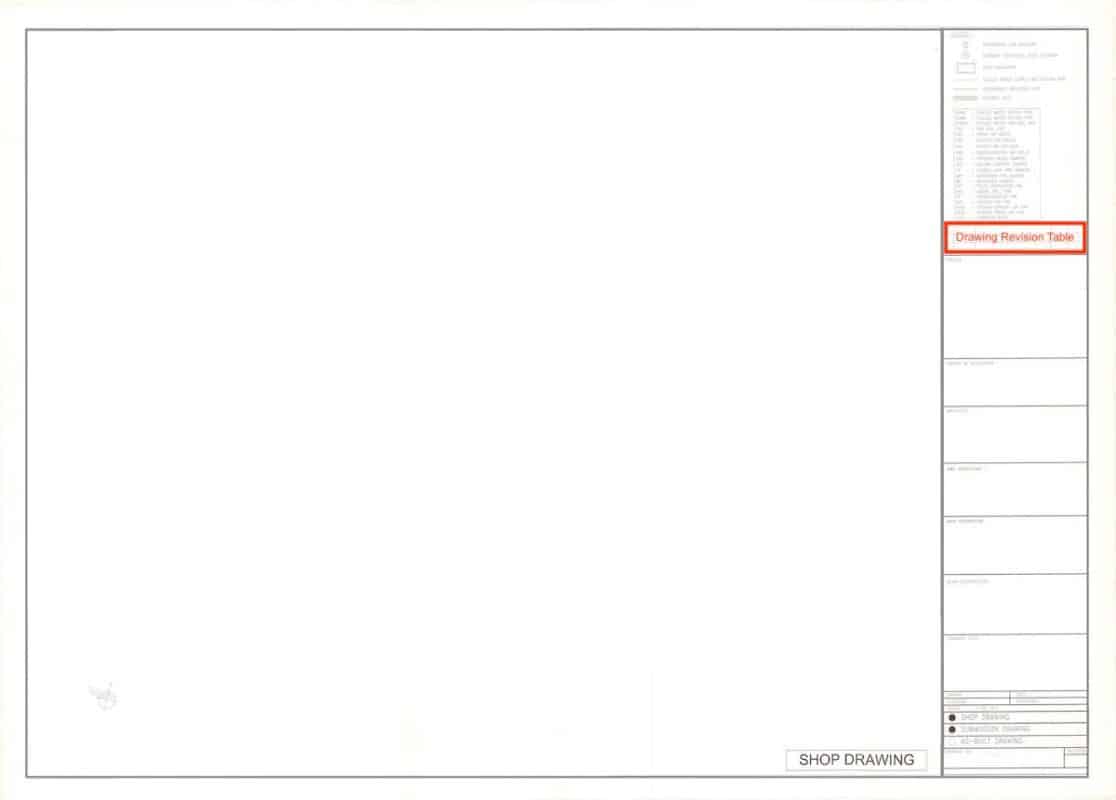
Drawing Revision Table
This section of the drawing is to record all changes made to the drawing. It's a simple table that tracks the past changes made to the drawing.
| – | – | – |
| – | – | – |
| 02 | 5 nos. grilles added as requested | 8/7/20 |
| 01 | Duct size revised as per clouded | 4/5/20 |
| Rev | Description | Date |
It's important to update the drawing revision table every time a drawing is revised. However, the majority of the people are skipping this step, making the change history of a drawing difficult to track.
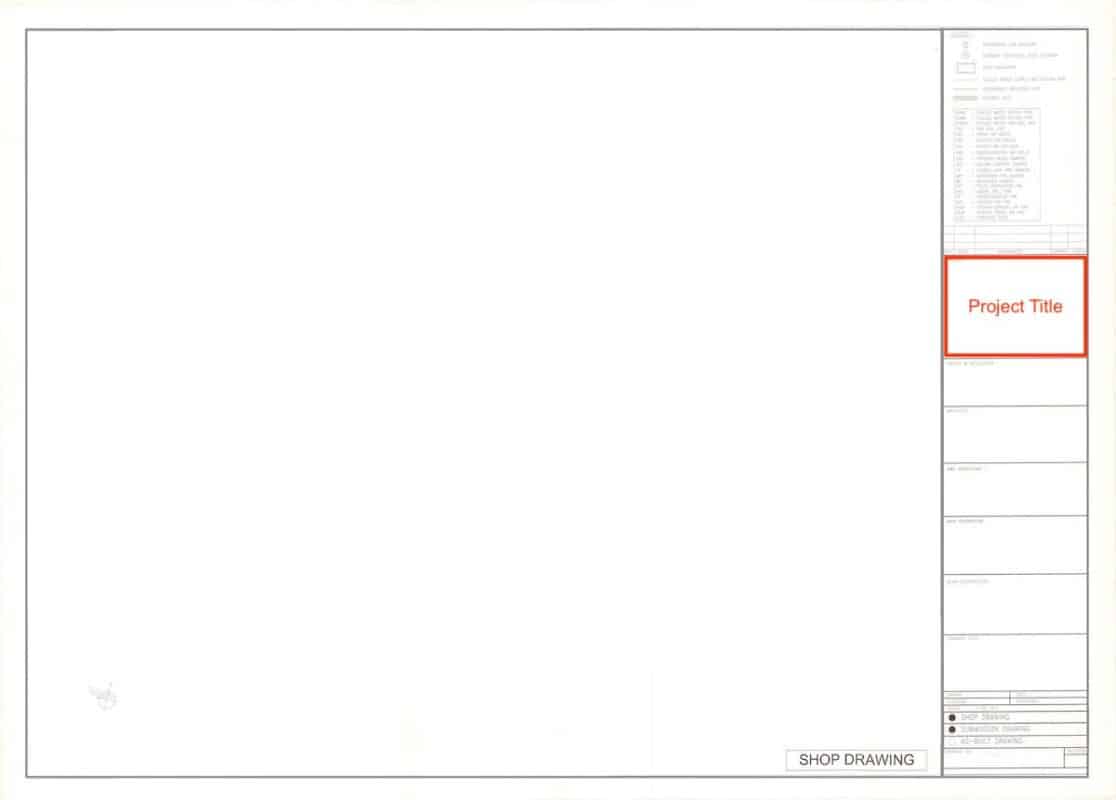
Project Title
As the name suggests, this section is to put down the full project title. For a construction project, a full project title should NOT be something like: "Malaysia KLCC Petronas Twin Tower".
Instead, a proper project title should be something like: "Construction of 88-storey twin-tower office buildings on LOT 1957 with 31 floors of office spaces, 8 floors of commercial retail stores…".
Readers should be able to get a grasp of what this project is about by just looking at the project title. However, the project title is mostly set by the project owner or the architect and you can't change anything.
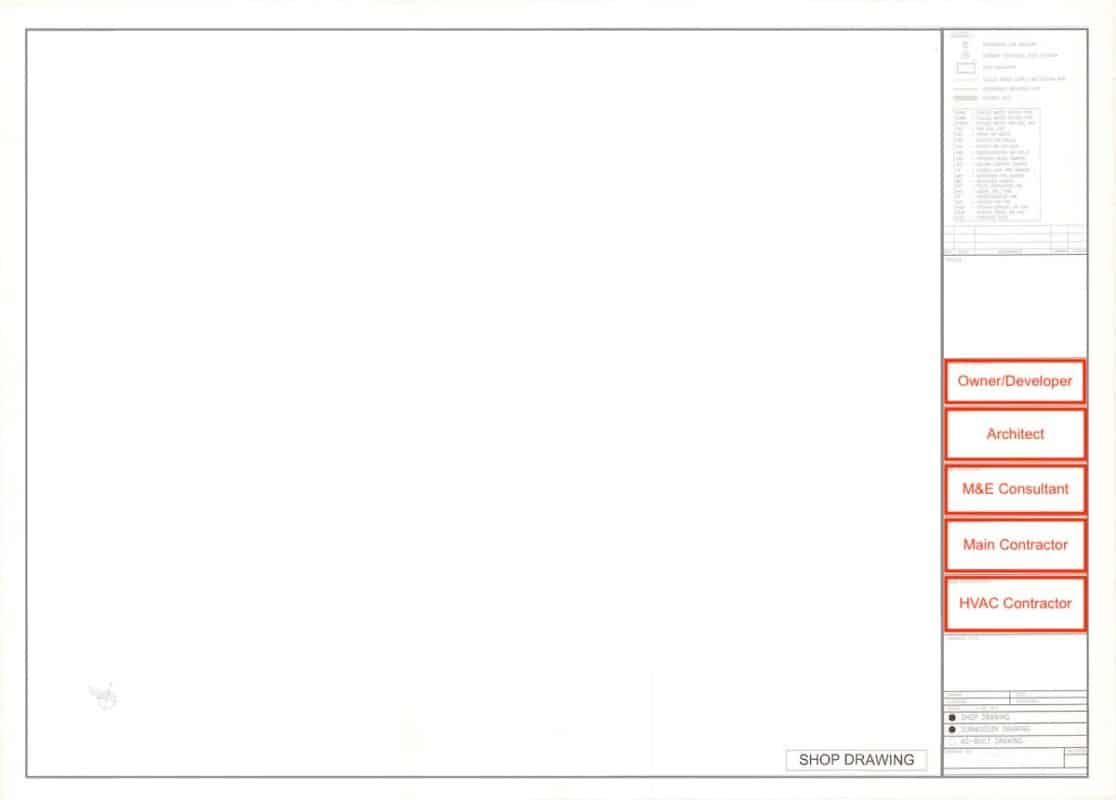
Related Companies
This entire section includes all companies involved in the project. For a construction project, the top of the line should be the owner or developer followed by the architect, the M&E consultant, the main contractor and finally, the contractor who prepares the drawing. In this case, the HVAC contractor.
Each section should include company details such as a logo, company name, company address and company contacts (phone number, website address, fax number and email address). A person's name is usually not included in this section.
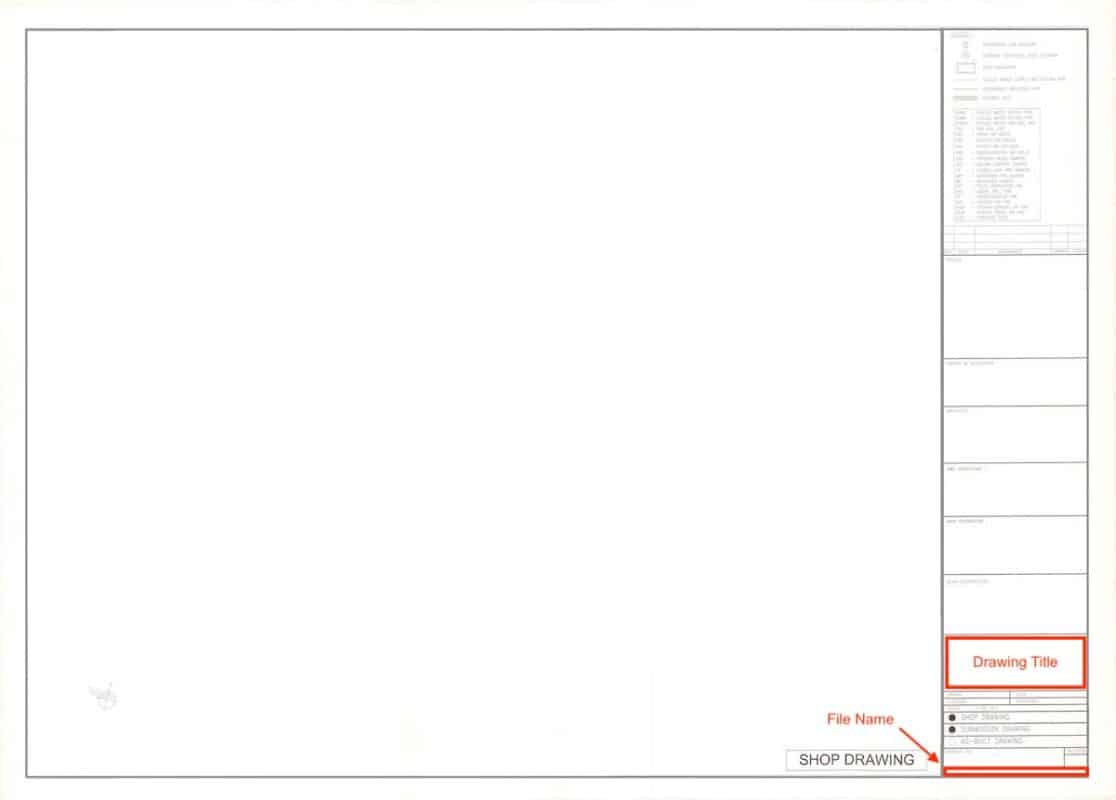
Drawing Title and File Name
The drawing title section is meant to put a clear name for the drawing. The drawing title should have the floor number, the room name and the equipment or system involved.
Drawing title examples:
Level 6 – Elevated Carpark
Smoke Control System Layout Drawing
Basement 2 – Lift Lobby 1
Fan Coil Unit Section Drawing
It's a good practice to have a small section for the actual file name in the company's server for own-self tracking. The file name could be something like: "CDRIVE/PROJECT/KLCC/SHOPDWG/L6".
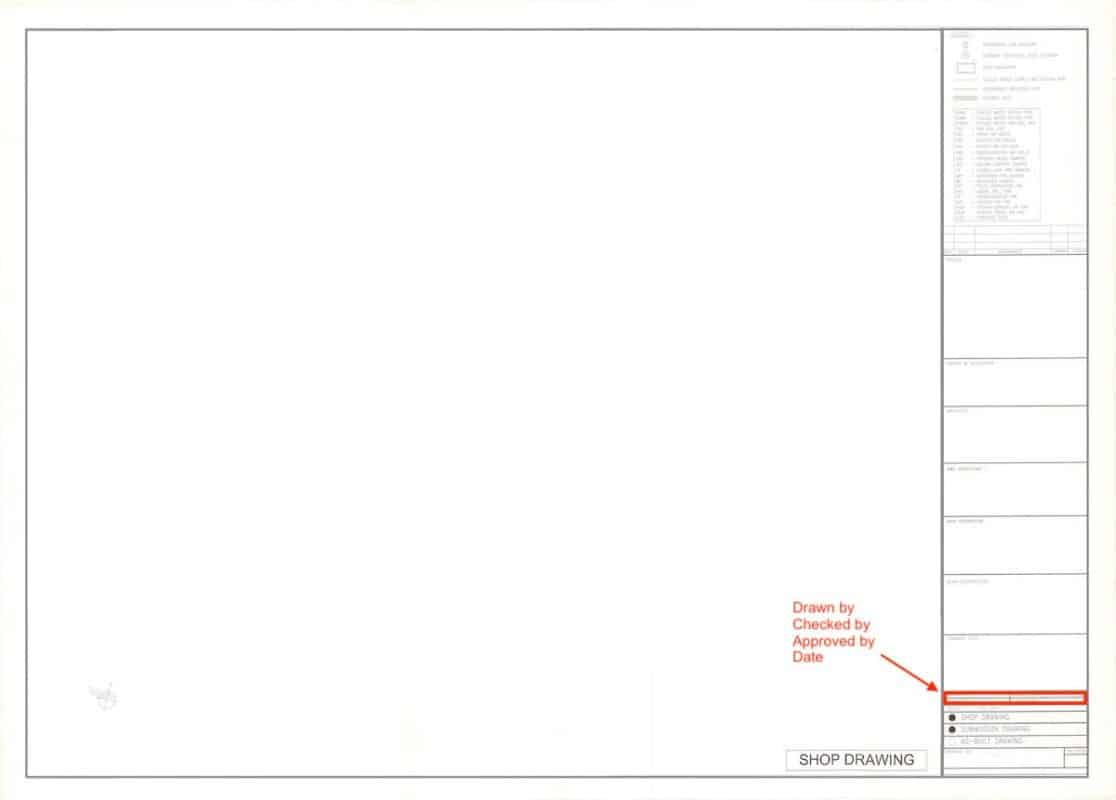
Drawing Credits and Date
This section often is a small table about who draws the drawing, the checker, the approver and the respective dates. The approver does not necessarily mean the drawing is approved but rather the way it is drawn is accepted for submission.
This section is usually for own-self tracking. The company responsible for the drawing is able to know that the drawing is drawn by who, who had checked it and who gave the permission to submit.
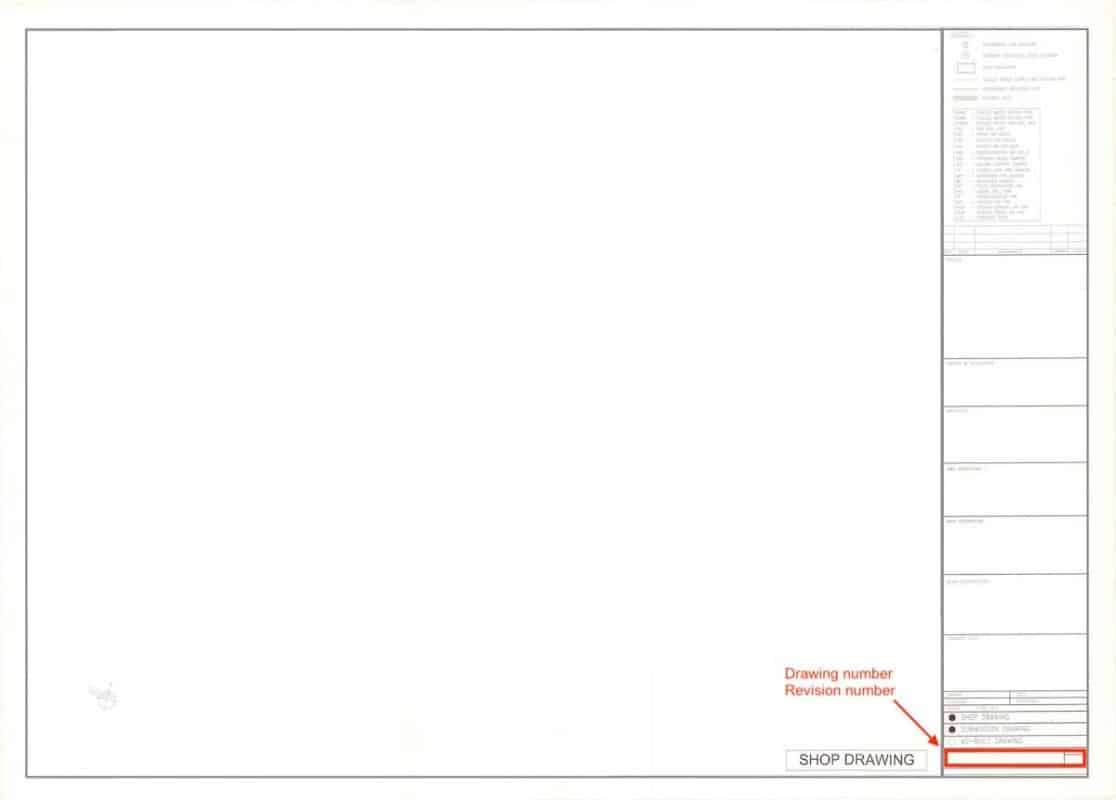
Drawing and Revision Number
This is an important section that indicates the drawing number and the revision number. A drawing number is a running number that somewhat represents the category or type of the drawing. An example of the drawing number is: "KLCC/HVAC/SHOPDWG/L6".
The revision number is exceptionally important to keep everybody updated. Without the revision number, readers will have a hard time figuring out which drawings are the latest ones.
Some people like to put the drawing number with the revision number included. An example is: "KLCC/HVAC/SHOPDWG/L6/01".
Most of the time, the drawing number starts with the shorten project name followed by the service/system, the drawing type, the floor number and finally, the revision number. However, it can be written in other formats and it's all depending on the project.
It's advised that you always follow a standard format set by the architect or the M&E consultant to avoid any misinterpretation and confusion.
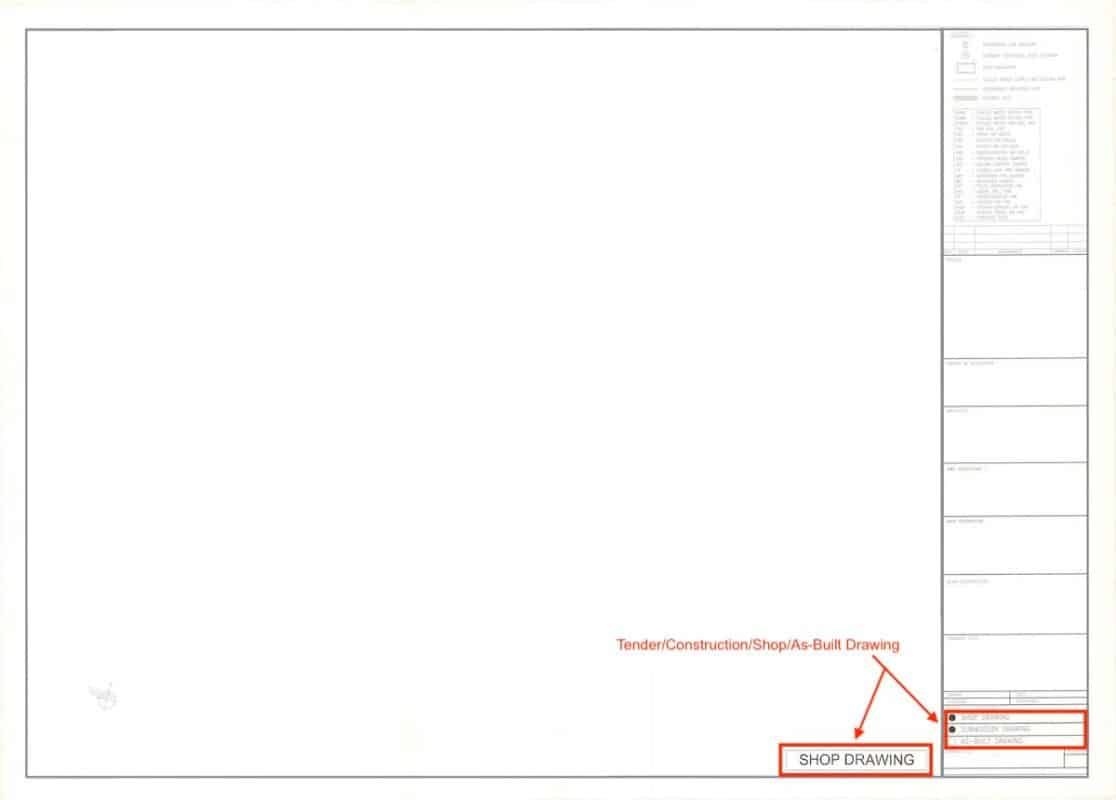
Drawing Type
The type of the drawing must always be indicated but not necessarily positioned as per the above drawing. There are mainly 4 types of drawings; a) tender drawing, b) construction drawing, c) shop drawing and d) as-built drawing.
The drawing type must be clearly indicated so that readers know exactly what they are looking at. Different drawing types have drastically different meanings.
List of drawing types and their purpose:
- Tender Drawing – Produced by the architect, the M&E consultant and other designers for installers/contractors to tender/bid the project based on tender drawings.
- Construction Drawing – Produced by the M&E consultant and other designers after the tender process for appointed installers/contractors to prepare shop drawings. The construction drawing may or may not be the same as the tender drawing depending on whether or not something need to be changed along the process.
- Shop Drawing – Prepared by installers/contractors for the approval of the M&E consultant in order to construct/install according to approved shop drawings.
- As-Built Drawing – Prepared by installers/contractors for the approval of the M&E consultant based on what have been constructed/installed. As-built drawings are binded in the operation manual and maintenance of a completed building for the reference of the owner of the building.
List of HVAC Symbols
HVAC symbols are drawn in many different forms and shapes based on local preferences. However, they should not be drawn too differently. Hence, readers should always refer to the legend or the table of symbol and description.
Some of the HVAC symbols and their meaning as follow:
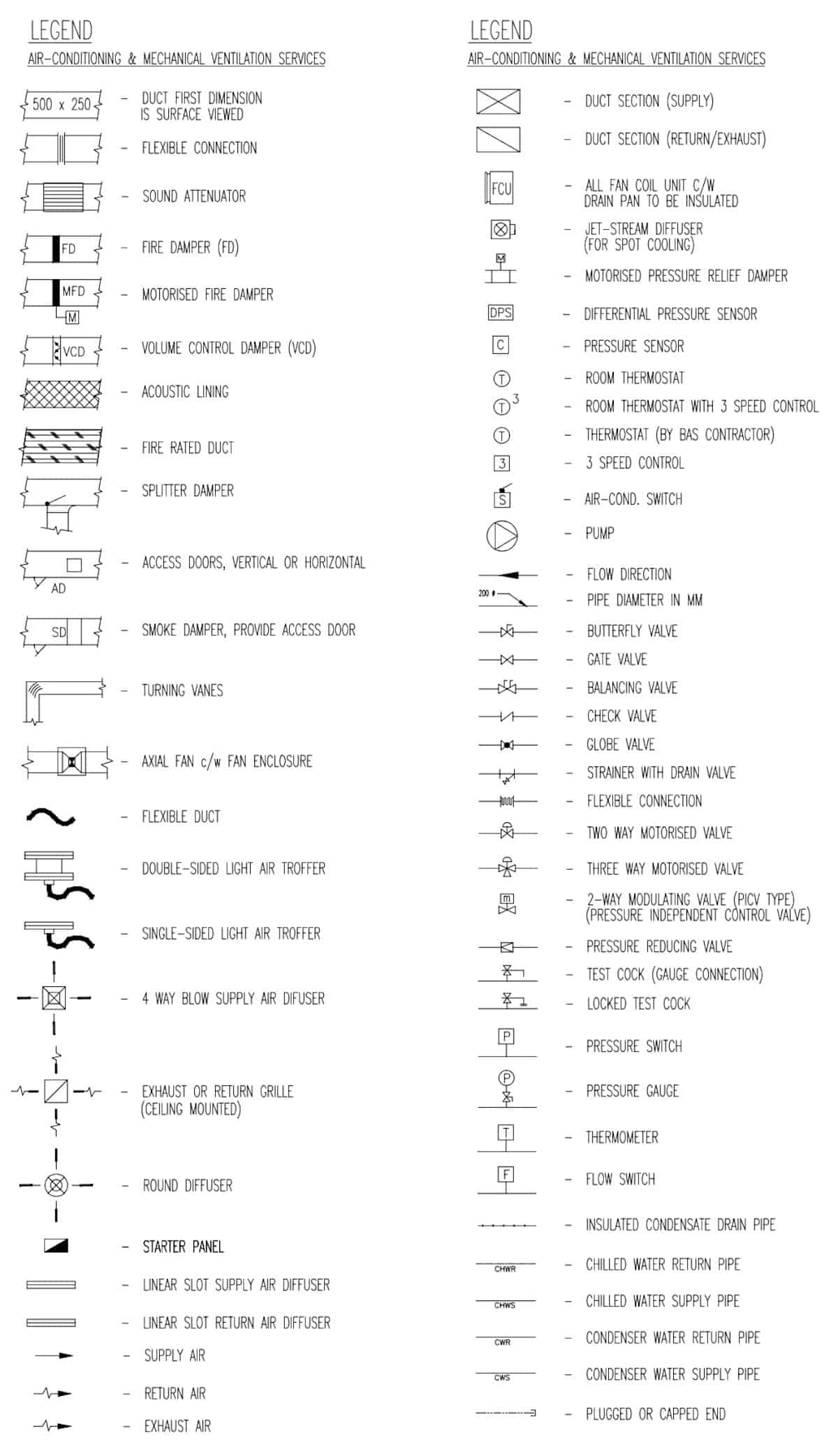

Featured Products Sold on aircondlounge
These are the top selling digital products made by me and sold on aircondlounge. Check them out and see which products fit your needs.

Design Engineer Starter Pack
Kick start your HVAC design journey with nine (9) calculators, five (5) diagrams and three (3) charts.
- Simple design
- Easy to use
- Key values included

HVAC Basics (eBook)
Learn different types of HVAC components used in residential and commercial buildings.
- Summary list
- Sample photos
- Easy navigation

Chilled Water System (eBook)
Pursuit the truth and learn the fundamental ways to approach the chilled-water system.
- Comprehensive explanation
- Fundamental approach
- Progressive teaching

Latest Recommended Products
I reviewed and compared hundreds of air conditioners. These are my latest recommended products. Check them out if you're looking to buy one!

Daikin Atmosphera Inverter Mini Split Heat Pump
A high efficiency and very reliable wall-mounted split AC heat pump with the latest environmental-friendly R32 refrigerant gas and quality from Japan.
- Efficiency 27.4 SEER
- Operating temp. -13°F
- Warranty 12 years


Midea Duo Smart Inverter Portable Air Conditioner
A remarkably quiet portable air conditioner with dual hose design that provides fresh air intake. It saves energy and provides more comfort with inverter technology.
- Noise level 42 dB
- Efficiency 8.9 CEER
- Weight 73 lbs
Source: https://aircondlounge.com/how-to-read-hvac-drawings-title-block-and-symbols/
0 Response to "How to Read Autocad Hvac Drawings"
Postar um comentário